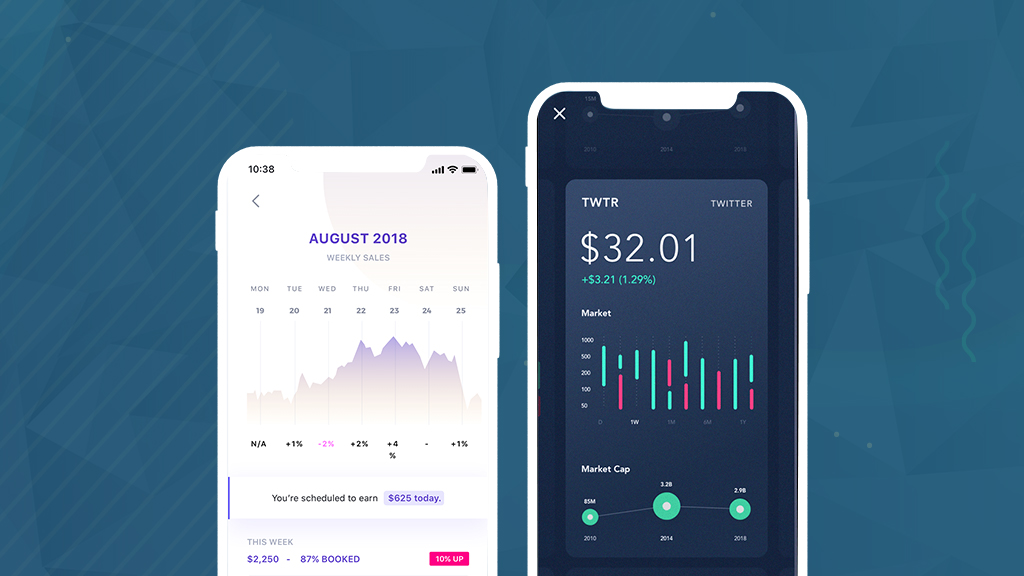Don't miss the chance to work with top 1% of developers.
Sign Up Now and Get FREE CTO-level Consultation.
Confused about your business model?
Request a FREE Business Plan.
Google Maps Feature New Street View Layer On Android! Exciting, Isn’t It?
Table of contents

Google has recently announced the new google maps feature that will further enhance the performance of the maps.
We require to map things every now and then. From getting on-site meeting directions to delivery route optimization – we rely on navigation mobile apps.
Google Maps is a dominant name in the direction space and a number of businesses rely on it for completing their operations. May it be delivery personnel of on-demand food-delivery apps or drivers of our Uber.
Google has been continuously testing the new additions to improve the performance of maps. This is the reason why they have launched this new Google maps feature, revolutionizing the smart direction / GPS apps. This new feature of Google maps street view definitely adds an additional star to the list of features in the Google navigation app.
To serve the diverse needs of its users, Google Maps is continuously evolving its features. Just last month, it added three new features in its popular navigation mobile app to help users in several ways and they are:
- It now lets users access their bookings and reservations in-app
- It allows users to find food nearby within seconds
- Using it, users can now track their visited locations in the past.
And now it seems like Google is not done with fine-tuning its navigation mobile app yet. Just after a few days of these major features launch, it added one more amazing feature in its app and added more awesomeness to the table. Let’s have a look at what it is:
Street View Layer - The New Google Maps Feature
It is probably the best feature of Google Maps on desktop, enabling you to visualize the locations you’re going to.
Using this Google maps street view, you can rapidly move between street view and normal maps view on the web version of the application, something that wasn’t actually possible on the mobile application. However, now, Google is making this “seems like an impossible thing” to possible by taking this amazing feature to its app for Android.
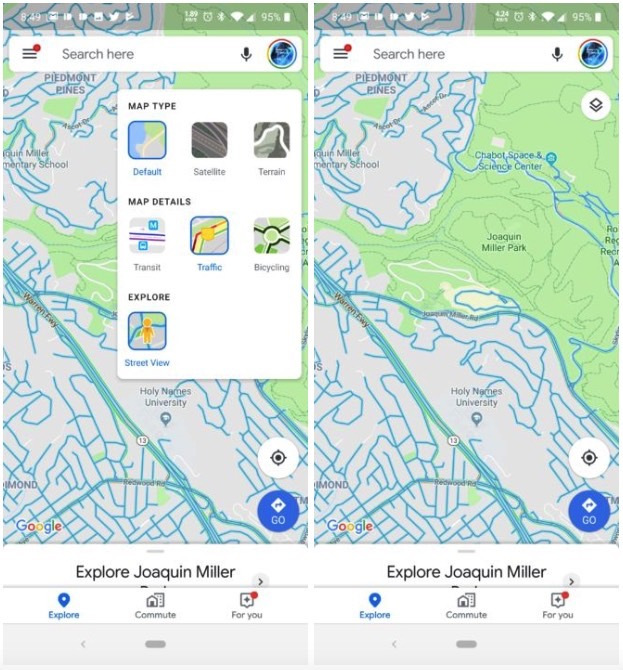
An independent Street View application is also there, however, it’s a lot more advantageous to have everything in a single application. As shown in the above screenshot, the new Google maps street view layer is visible clearly in the app, and it’s very easy to switch between the default and street view version of the map.
Just tap on the layer, and the map that is in view will promptly highlight in blue every one of the streets and areas where Google’s cameras have been utilized to take 360-degree snaps.
It’s much the same as the desktop experience, you’ll just have to tap on the location that you need to inspect instead of dragging anything on the screen. The feature has begun rolling on Android, and it’ll most likely to come in iOS soon in the future.
With such wonderful features rolling out in the Google Maps app, its already huge user base is surely going to increase more. And with all that Google is doing with its application for maps, it will continually be a dominating name in the direction space.
Don’t wait any longer. Check this exciting new Google Maps Street View feature.
Rate this article!
Join 60,000+ Subscribers
Get the weekly updates on the newest brand stories, business models and technology right in your inbox.

Humane yet subtle, Naiya is a girl full of ideas about almost everything. After earning a bachelor’s degree in computer science and engineering, she decided to merge her technical knowledge with her passion for writing – to accomplish something interesting with the fusion. Her write-ups are usually based on technology, mobile apps, and mobile development platforms to help people utilize the mobile world in an efficient way. Besides writing, you can find her making dance videos on Bollywood songs in a corner.

App Monetization Strategies: How to Make Money From an App?
Your app can draw revenue in many ways. All you need to figure out is suitable strategies that best fit your content, your audience, and your needs. This eGuide will put light on the same.
Download Now!Subscribe to Unlock
Exclusive Business
Insights!
And we will send you a FREE eBook on Mastering Business Intelligence.