
How to Build a Food Delivery App Like Keeta: A Step-by-Step Guide
42 Views 8 min October 13, 2025

Introducing Nalini, our tech-savvy content expert at Apptunix, with 8+ years of experience in technical content writing. With a knack for making complex ideas simple, she turns intricate tech concepts into engaging reads. Her work highlights emerging trends such as AI-powered applications, cross-platform development, digital transformation initiatives, and B2B technology solutions. Through her strategic storytelling, she plays a vital role in advancing Apptunix’s mission to shape the future of mobile and web experiences, enabling clients to make smarter, technology-driven decisions that accelerate growth and secure a competitive edge.

When Uber CEO Dara Khosrowshahi called Uber Eats a “secret weapon” in the competitive ride-hailing industry, he was spot on.
In 2024, Uber Eats raked in a staggering $13.75 billion in revenue, proving the power of the food delivery market.
So, imagine you stepping into a profitable business that has consistently grown over the past few years. With the food delivery market booming at an unprecedented scale, building a food delivery app like Uber Eats isn’t just an idea—it’s an opportunity to tap into a rapidly growing, highly profitable industry.
Know how to start with features, development process, tech stack, development costs, and much more – everything in one guide!
Uber Eats is an on-demand food delivery service that connects customers, restaurants, and delivery partners through a mobile app or website.
The concept was simple: use Uber’s reliable network of drivers to deliver food quickly and efficiently. It allows users to browse menus, place orders, and have food delivered directly to their doorsteps while tracking the delivery in real time.
Whether you’re craving fast food, a gourmet meal, or something in between, Uber Eats delivers it easily and conveniently.
By combining Uber’s technology with a fast-growing food delivery market, Uber Eats revolutionized how people order food. It is now one of the leading platforms in food delivery worldwide, serving millions of customers in hundreds of cities.
Uber Eats connects customers, restaurants, and delivery partners on a single platform, making food delivery simple and seamless:

Customer Orders – Users browse restaurants, select food items, and place their order through the Uber Eats app or website. Payment is made via card or other payment methods.
Restaurant Prepares the Order – Once the order is received, the restaurant starts preparing it. The customer is notified when the order is ready.
Delivery Partner Picks Up the Order – A nearby delivery partner accepts the order request, picks up the food from the restaurant, and uses GPS to deliver it to the customer’s location.
Real-Time Tracking – Customers can track their orders from the restaurant to delivery. Once the food is delivered, they can leave feedback on their experience.
Here comes the foundation of your food delivery development app that will determine your business success. Let’s take a look at essential features to include in a food delivery app like Uber Eats:
A) Customer PanelLet’s check features you can consider for the customer panel:

1. Real-Time Order Tracking – Track your delivery live via GPS from restaurant to doorstep.
2. Restaurant Search & Filters – Easily find food based on cuisine, ratings, or location preferences.
3. Multiple Payment Options – Pay seamlessly using cards, wallets, UPI, or cash on delivery.
4. Ratings & Reviews – Share your feedback on food quality and delivery service.
5. Push Notifications – Stay updated with real-time order alerts, offers, and promotions.
B) Delivery Partner PanelLet’s check the features you can consider for the delivery partner panel:
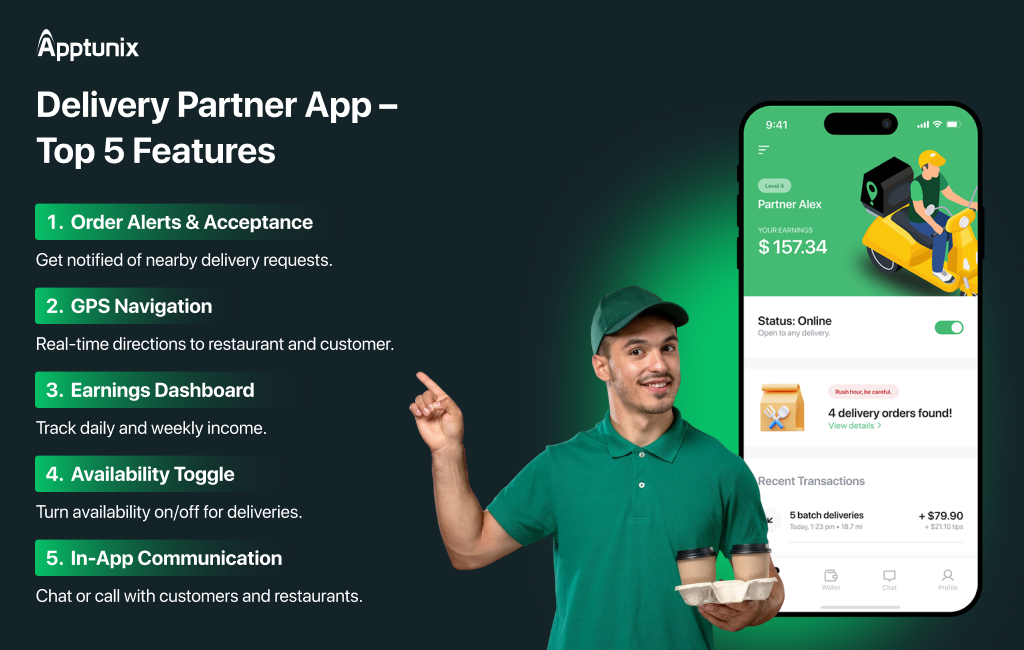
1. Order Alerts & Acceptance – Instantly receive and accept nearby delivery requests.
2. GPS Navigation – Access real-time maps and directions for fast deliveries.
3. Earnings Dashboard – Monitor daily earnings, bonuses, and completed trips.
4. Availability Toggle – Easily go online or offline based on your schedule.
5. In-App Communication – Contact customers or restaurants via chat or call.
C) Restaurant PanelLet’s check the features you can consider for the restaurant panel:

1. Order Management System – Receive, prepare, and track orders with live status.
2. Menu Management – Update menu items, prices, and availability instantly.
3. Real-Time Notifications – Get alerts for incoming, modified, or canceled orders.
4. Payout Tracking – View payment history and track earnings in one place.
5. Restaurant Profile Management – Edit restaurant hours, contact details, and location.
D) Admin PanelLet’s check features you can consider for the admin panel:

1. User Management – Oversee and control all users, partners, and delivery agents.
2. Commission & Payout Management – Set fees and manage financial transactions.
3. Analytics & Reports – Gain insights into performance, trends, and peak hours.
4. Promo Code & Campaign Management – Launch discounts and promotional offers.
5. Dispute Resolution Tools – Resolve customer complaints and process refunds efficiently.
Now, let’s understand how to develop an Uber Eats clone app from scratch. We’ve listed the development process in detail:

Step 1: Plan Your AppBefore diving into food delivery app development similar to Uber Eats, you must lay a strong foundation.
You must start with comprehensive research, including business goals, app features, monetization strategies, and competitive analysis.
Consider what would make your food delivery app unique from your competitors. It can include local restaurant partnerships, faster delivery times, or loyalty rewards.
Create user personas for all parties involved: customers, delivery drivers, and restaurant owners. Decide whether your app will be location-specific or regional.
Key tasks:
Step 2: UX UI DesignDesign plays a critical role in user engagement and overall app success—94% of first impressions are driven by how your app looks and feels.
Incorporate an intuitive, interactive, and accessible design to offer a seamless and smooth user experience. Moreover, a food delivery app’s UX UI must be strategically designed to boost engagement and encourage repeat visits. Some crucial elements include a visually appealing layout, clear information, personalized recommendations, and a streamlined process.
Remember that a well-designed interface can boost conversion rates by up to 400%, while a poor user experience can cause 90% of users to abandon the app entirely.
Therefore, focusing on UX UI design is crucial for your food delivery business, like Uber Eats, to grow significantly.
Step 3: Develop the AppAt this stage, your vision starts to take shape. Android and iOS food delivery app developers start working on your app’s blueprint into a functional platform. Development is typically divided into multiple modules for faster and more organized execution.
Developers work on front-end development, which is the user-facing side of the app. This includes everything from customers, delivery partners, and restaurant owners to interact with.
Our best on-demand food delivery app developers use tools like React Native, Flutter, Kotlin, or Swift to build responsive and high-performing interfaces for both Android and iOS.
For backend development, our best developers work on the engine of your app. It powers the logic, manages the database, handles APIs, processes payments, and ensures data security.
Frameworks like Node.js, Django, or Express.js are commonly used to build scalable and secure server-side infrastructure.
With seamless coordination between front-end and back-end development, your food delivery app is ready to deliver real-time performance, user satisfaction, and business value.
Step 4: Test EverythingAfter your app’s development, it’s time to test it to ensure it’s operating smoothly and efficiently. Testing is critical to ensure your app works smoothly across all devices and platforms. Use manual and automated testing methods to identify errors or bugs and fix performance issues.
Implement the following types of testing:
Step 5: Launch & GrowOnce your app is bug-free, launch it on the App Store and Google Play Store. Begin with a soft launch or beta release to get early feedback. Post-launch, focus on marketing, user acquisition, and performance monitoring.
Growth strategies:
Time to dive into the technical side! Below is a breakdown of the essential tools and technologies used to develop an app like Uber Eats:

1. Front-End (User-Facing App)2. Back-End (Server Side)3. APIs & Integrations:4. Other Key Considerations: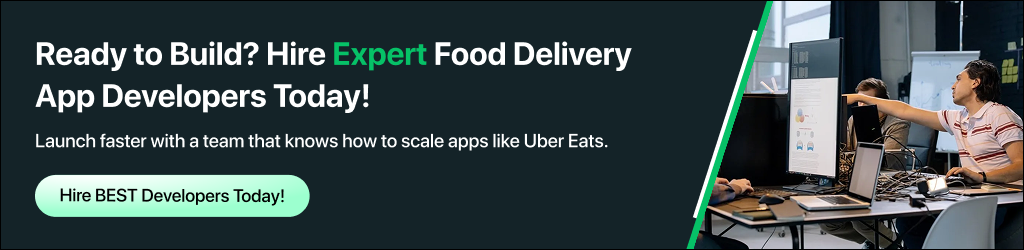
Following, we’ve listed the top 3 popular food delivery apps:

1. GrubhubOne of the pioneers in the U.S. food delivery scene, Grubhub connects diners with local restaurants, offering a wide variety of cuisine choices and flexible payment options.
2. DoorDashKnown for its extensive reach across North America, DoorDash stands out with fast delivery, real-time tracking, and unique features like DashPass for free deliveries.
3.ZomatoA global player based in India, Zomato combines food delivery with restaurant discovery, offering menus, reviews, and quick ordering in major cities worldwide.
Here comes the most important and asked question – “What’s the estimated cost to create a food delivery app like Uber Eats?”
The answer varies depending on various factors, including the project’s complexity, UX UI design, tech stack, features, and more. The estimated development cost ranges from $20,000 to $150,000 or above.
| Section | Details | Estimated Cost |
|---|---|---|
| 1. Features & Functionality | Basic: Registration, restaurant listing, search, order placement, payment, tracking | $20,000 – $80,000 |
| Advanced: AI recommendations, analytics, loyalty programs, driver scheduling, multi-payments | $80,000 – $150,000+ | |
| 2. App Platform | Single Platform (iOS or Android) | $25,000 – $70,000+ |
| Cross-Platform (iOS + Android) | $70,000 – $150,000+ | |
| 3. Design Complexity | Basic UI/UX | $5,000 – $15,000 |
| Custom Interactive Design | $15,000 – $30,000 | |
| 4. Dev Team Location | USA / Canada | $120 – $200/hr |
| Western Europe | $80 – $150/hr | |
| Eastern Europe | $40 – $80/hr | |
| India / SE Asia | $20 – $60/hr | |
| 5. Ongoing Costs | Maintenance & Updates | 5–20% of dev cost/year |
| Hosting & APIs | $1,000 – $5,000/month | |
| Marketing & Support | Varies by scale |
Let’s take a final cost estimation to develop an app like Uber Eats:
| Type | Estimated Cost Range |
|---|---|
| Basic MVP App | $25,000 – $70,000 |
| Mid-Level App With Basic Features | $70,000 – $150,000 |
| Fully-Advanced App | $150,000 – $300,000+ |
Let’s now discuss what challenges you can face when creating a food delivery app like Uber Eats:

1. Real-Time TrackingEnsuring accurate GPS tracking for customers, drivers, and restaurants in real-time can be technically complex and requires seamless integration with mapping services.
2. Payment & Commission HandlingManaging multiple payment methods, secure transactions, and calculating commissions for restaurants and delivery partners demands a robust financial infrastructure and compliance.
3. Multi-User ManagementYour on-demand food delivery app must cater to three different user types—customers, restaurants, and delivery agents—each with unique dashboards and permissions, which increases development complexity.
4. ScalabilityHandling high-order volumes during peak hours or expanding into new cities requires a scalable backend architecture that maintains performance under pressure.
5. Customer Support & Dispute HandlingTimely resolution of delivery issues, order complaints, or refund requests is crucial to user satisfaction, and a well-structured support system with clear workflows is needed.
At Apptunix, a leading on-demand app development company, we don’t just build apps—we build businesses. From concept to launch and beyond, our expert team helps you develop a full-fledged food delivery app tailored to your vision.
Want to see your idea turn into the next big food delivery platform like Uber Eats? Let’s build it—together.
Q 1.How much does it cost to build a food delivery app like Uber Eats?
The cost can range between $20,000 to $200,000+, depending on features, tech stack, complexity, design, and development team’s location.
Q 2.How long does it take to develop a food delivery app?
On average, it takes 3 to 8 months for a full-featured app—from planning and UI/UX design to development, testing, and deployment.
Q 3.What core features should the food delivery app like Uber Eats include?
Key features include real-time GPS tracking, multi-payment support, order management, restaurant listings, ratings & reviews, push notifications, and more.
Q 4.What technology stack is used for food delivery apps?
Popular stacks include React Native or Flutter for mobile apps, Node.js or Django for the backend, and Firebase, Google Maps API, Stripe/PayPal for real-time services and payments.
Q 5.How can I make money from my food delivery app?
Revenue can come from commission on orders, delivery fees, subscriptions (like DashPass), ads, in-app promotions, and premium listings for restaurants.
Q 6.Is it better to build a custom app or use a white-label solution?
A custom app offers full control and scalability, ideal for long-term goals. White-label solutions are faster and cheaper to launch but offer limited flexibility.
Q 7.How is AI used in food delivery apps?
AI enhances food delivery apps by enabling features like personalized restaurant and dish recommendations, smart order predictions, route optimization for drivers, dynamic pricing, and automated customer support—making the app smarter, faster, and more user-centric.
Get the weekly updates on the newest brand stories, business models and technology right in your inbox.
Book your free consultation with us.
Book your free consultation with us.





