Don't miss the chance to work with top 1% of developers.
Sign Up Now and Get FREE CTO-level Consultation.
Confused about your business model?
Request a FREE Business Plan.
This is How to Convert a Website into Android App
Table of contents
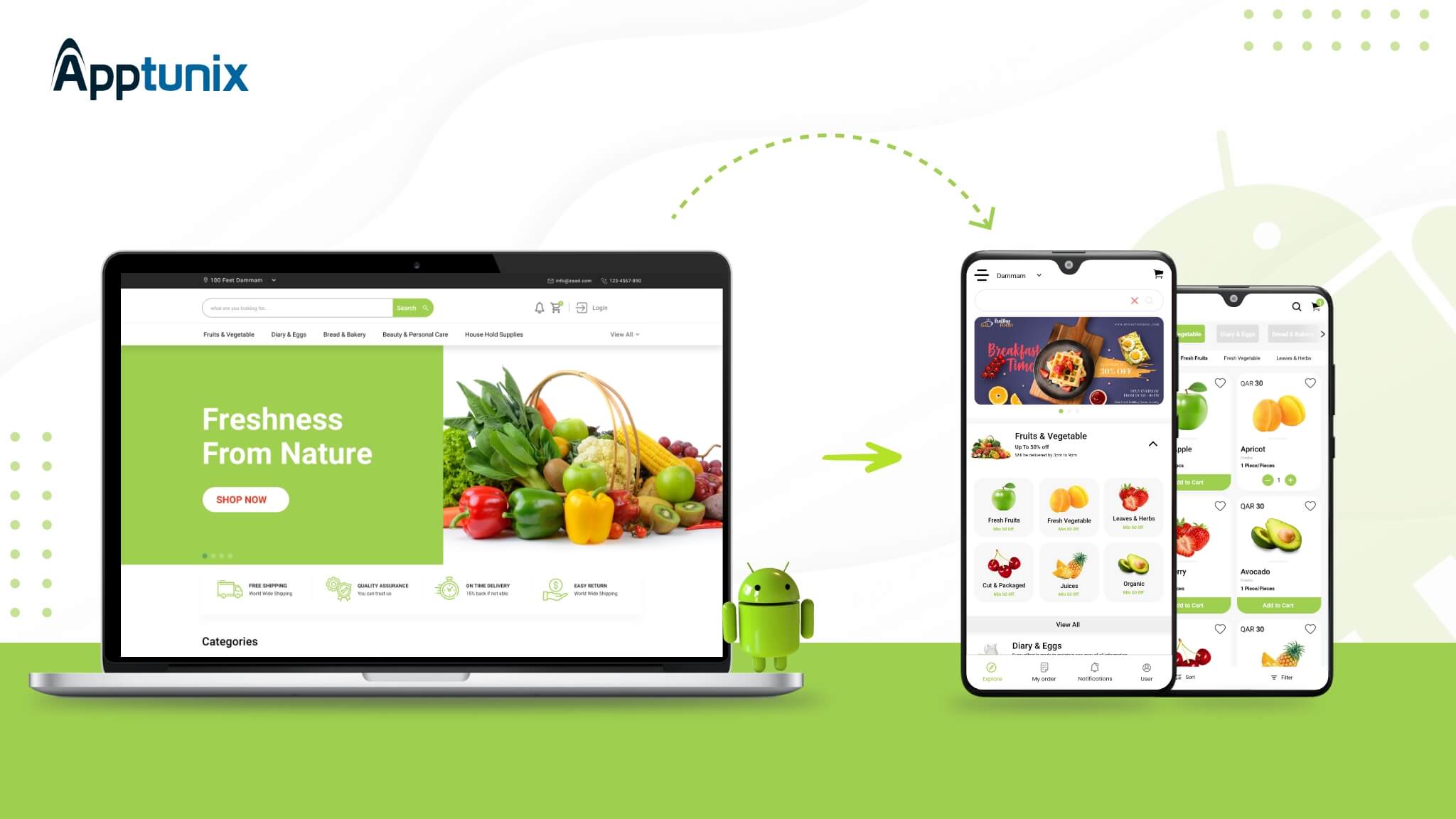
There are several good reasons why you need to convert your website to an Android app. Some of the most important ones are:
- Android has 3 billion+ annual active users and more than 70% of the mobile market.
- Mobile usage has significantly outpaced desktop usage in the last few years.
- Users might not have access to a desktop at all times but they do have when it comes to a smartphone.
- Having a website and mobile app will make your rank higher on SERPs.
Moreover, there are numerous ways to convert a website to an Android app. Even if you have already developed a website that features an adaptive mobile design or has a mobile-first design, you need an Android app to tap into the vast ocean of mobile app users.
In this blog post, we are going to go into detail about the steps to convert a website into an Android app. Moreover, we will discuss the reasons to choose Android and other ways to convert a website into an Android app. So, let’s get started.
Before You Convert a Website into An Android App
So you are ready to convert your website into an Android app, but is there anything to know before you begin? Yes, there is. The following list explains various things that you should consider prior to starting the development of an Android app for your website:

1.Budget
The first thing that you need to consider before commencing mobile app development is budget. This is probably the most important factor that determines the direction (and a lot of other things) of your application development.
There are several factors that determine the total amount of money that you need to spend in order to get a fully functional Android app for your website. This includes the technologies used, the approach selected, and how many features you want in your application.
It is important to estimate the cost so that you can decide on the budget that you need to allocate for developing the Android app.
2.Security
Security is an important aspect of a top-notch app. It shouldn’t be overlooked. Even small security loopholes can result in big information leaks. Therefore, it is important to ensure security while developing a mobile app.
Hacking activities have increased significantly in the past 2 decades. Numerous cyber attacks are launched in a single day. Therefore, you need to ensure the highest degree of security for your Android application.
3.Intent
Prior to beginning the process to convert website to Android app, it is important to understand what your goals are for doing so.
Do you want to expand the reach of your business? Are you planning to do something with it in the future? You just want an Android app for your website.
No matter the intent of developing an Android app for your website, you need to underline all the intentions that you want to fulfill with the endeavor.

Steps to Convert Website to Android App
Converting a website into its Android equivalent is, usually, a lengthy process that encompasses several steps. Let’s take a quick look at the steps to convert site to app:
1. Feature Selection and Writing the User Story
2. Deciding the UI/UX Design
3. Cost Estimation
4. Coding and Development
5. Deployment and Going Live

Here, we will describe each of these steps one at a time:
Step 1 – Feature Selection and Writing the User Story
The process of converting a website to an Android app starts with feature selection. This simply means choosing the features of the website that you want on the Android app.
Note that some features only make sense on a website while others are relevant only for a mobile app. Therefore, you need to prepare a checklist of all the features that you need on the Android application.
Moreover, the first step involves writing the user story for developers. It is written by the project manager, and it is a detailed description of the features that will save developers a lot of trouble while developing the Android application.
Based on the features selected, the developer or the development team will brainstorm the best options to proceed with converting the website to app.
Project managers at Apptunix can help you with developing a succinct feature list that contains only the essential features and with precise descriptions of how you want them in your Android app. Next, our developers will ensure everything goes as planned (or even in a better way).
Step 2 – Deciding the UI/UX Design
The next part of converting a website to an app involves the designer team. Although the color scheme of the app should reflect the color scheme of the website, the design shall follow mobile-friendly cues.
While developing a design scheme for the Android app, it’s important to ensure an optimal user experience. The colors should be pleasing to the eye or not seem too bright, at the very least.
Step 3 – Cost Estimation
The next step in the process to convert website to app is developing an estimate for the cost. This depends on the features and their level of complexity in implementation. Adding more exclusive features to the app will further increase the development cost.
The development team needs to ensure that the estimated cost budget doesn’t exceed the allocated amount.
Step 4 – Coding and Development
This is the part where the actual programming takes place. Here, developers need to use:
- Android Studio
- An integrated development environment
- RESTful API
- A DBMS
There can be additional tools to the ones listed above. It depends on the features intended for the Android application.
Step 5 – Deployment and Going Live
The last step involves publishing the finished Android app on Play Store. As it will be a part of the website, you need to add a link to download the app on your website too with a heading that goes something like “Get the Android App!” or “Download our Android App.”
P.S. – No matter what approach and technologies you use, you cannot get an Android app that is 100% similar to your website. This is due to the innate differences between the two platforms, i.e. the web and Android.
4 Reasons to Choose Android
When thinking to convert website into app, it’s a common dilemma to choose between iOS and Android.
Although going for both is recommended, here are some good reasons to choose Android over iOS if you have to make the pick:
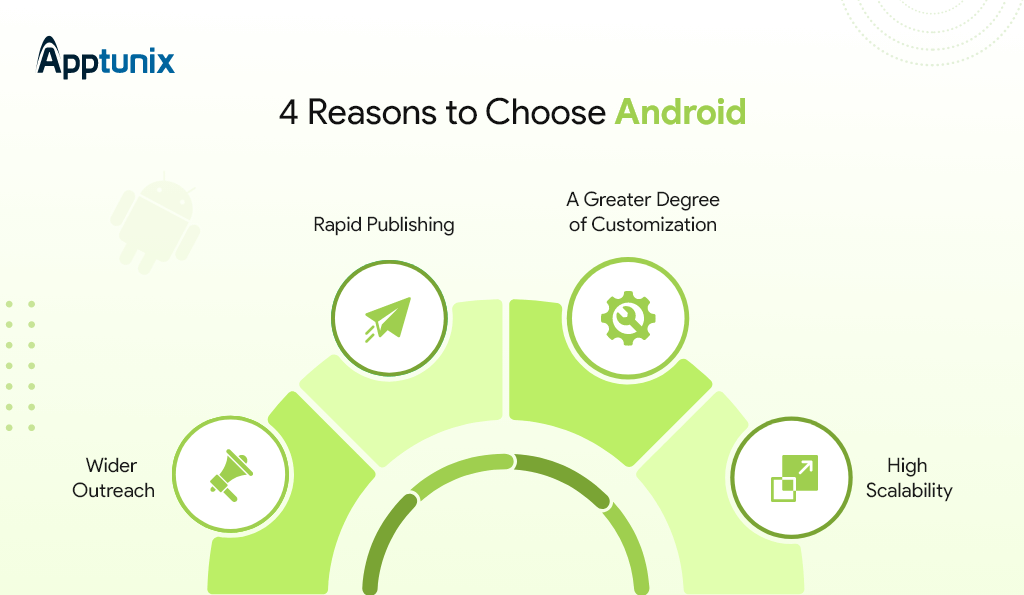
1) Wider Outreach
There is no question to Android being the mobile OS with the most users as it holds more than 70% of the entire mobile market. More users simply translate to more customers, which, in turn, provides more opportunities for generating revenue.
2) Rapid Publishing
Deploying an iOS app can take up to one month. Comparatively, publishing an Android app on the Play Store is a task requiring merely a few days. Therefore, opting for Android app development will result in getting users onboard faster.
3) A Greater Degree of Customization
One of the major advantages of choosing Android over iOS is customization. Being an open-source project enables developers to experiment a lot with Android apps. There are thousands of third-party APIs to tinker with.
4) High Scalability
An iOS app can only run on iOS. However, Android apps have the ability to transcend the OS limit and run on other platforms like BlackBerry OS, ChromeOS, and Ubuntu.
Although the aforementioned points favor Android, you need to target iOS as well. Moreover, if you want to cut on development costs and effort then you can opt for hybrid mobile app development. Apptunix also offers solutions to convert website to iOS app.
Conclusion
We hope that now you know the process to convert a website into an Android app. Remember that there are several different ways to do so, and choosing the right one for you depends on a range of factors, such as budget and expertise.
If you’re not comfortable developing an Android app for your website yourself then you might hire an expert Android app development company to get the job done. At Apptunix, we will ensure that your transitioning from website to Android app happens smoothly.
Moreover, we will ensure the optimum utilization of your funds. We will provide you with resources and detailed reports for understanding the process from start to finish.
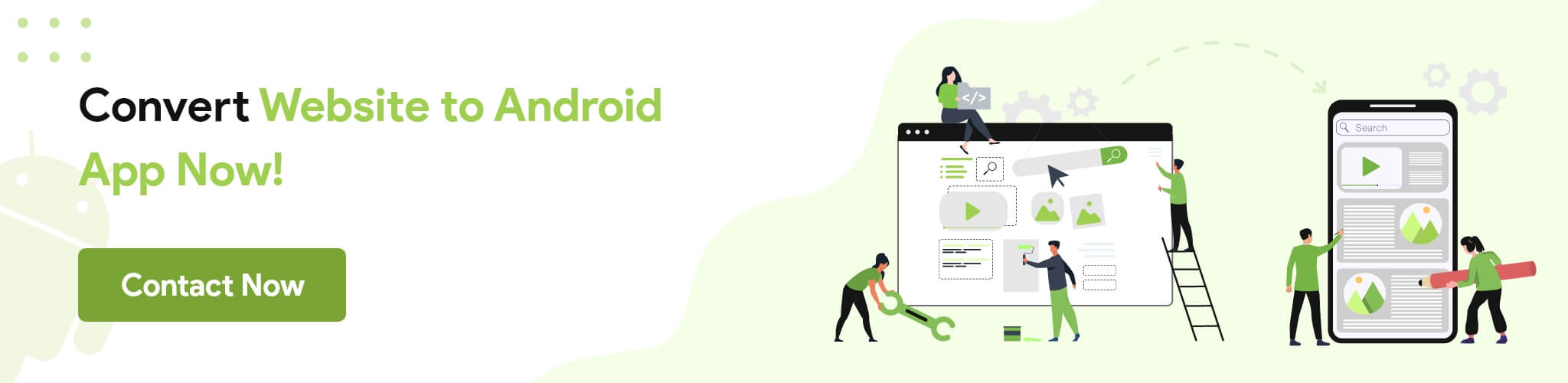
Frequently Asked Questions(FAQs)
Q 1.What is WebView?
WebView is a system component of Android that enables applications to display content from the web directly inside them.
Q 2.How much time does it take to develop an Android app for a website?
This depends on different factors like the technologies employed and the approach used. For example, a development team will be able to develop an app faster than a single freelance developer working on the same.
Q 3.How to convert WordPress website to Android app?
For doing so, WordPress comes with plugins. This is also true for websites running on Shopify. However, the downside of this approach is limited functionality. Also, you won’t be able to add new features that are not supported by the template.
Apptunix developers are experienced in developing Android apps for websites running on WordPress, Shopify, and other content management systems. We can offer you a customized solution to accommodate all your requirements.
Rate this article!
Join 60,000+ Subscribers
Get the weekly updates on the newest brand stories, business models and technology right in your inbox.
Akhil has been writing content since 2014. Although he has written content across various niches, his forte is technology writing. Throughout his tenure he has worked in various capacities. He is presently working as the Marketing Manager for Apptunix.

App Monetization Strategies: How to Make Money From an App?
Your app can draw revenue in many ways. All you need to figure out is suitable strategies that best fit your content, your audience, and your needs. This eGuide will put light on the same.
Download Now!Take the First Step
Towards Success!
Master app development with a
30-day FREE trial of our premium
solutions.

















