
GITEX 2025 Highlights: How Apptunix Drives Innovation and Inspires Industry Leaders
86 Views 13 min October 28, 2025

Hardeep Singh is a seasoned B2B technical writer at Apptunix with a sharp eye for strategy and a mind wired for innovation. With over a decade of experience in technical and SEO writing, and a Master’s degree in Wireless Communication, he’s written across domains including AI, Blockchain, IoT, Cybersecurity, and beyond. At Apptunix, Hardeep drives content that bridges business goals with future-ready mobile and web solutions, thus helping startups and enterprises make smarter digital decisions.

Formerly known by the name Elance-oDesk (named after Elance Inc. & oDesk Corp.) Upwork has now become the world’s largest online marketplace for both independent professionals and talents.
Upwork has about 18 million registered freelancers globally, with approximately 3.7 million located in the United States alone. Upwork has taken the freelancing market by storm. A solid reason to generate $4.14 billion as annual gross services volume in 2023.
Needless to say, these facts clearly indicate the bright future of apps like Upwork. Then why not grab the opportunity?
Well, to help you out with the same, this guide will provide you with much-needed details on how to build an app like Upwork from scratch. We’ll also discuss the cost, revenue streams, and features of a successful freelance marketplace app like Upwork.
So let’s begin the journey without any delay.
Upwork is the biggest freelancing platform that serves as a network between freelancers and clients. The freelancers sign up and create a profile highlighting their skills. On the other hand, clients (business owners or entrepreneurs) post jobs in various fields like Development and IT, Sales & Marketing, Engineering & Architecture, Writing & Translation, Finance & Accounting, etc.
Based on the skills of individuals, the clients select a freelancer to work on their projects in return for money.
In simple words, Upwork offers a win-win strategy for both freelancers and clients. Freelancers get an easy job, whereas clients get a professional person to work on their projects at a lower price.
If you are willing to build an Upwork clone app, then you should understand your competitors and why users love them.
Also Read: How to Build an Online Marketplace App in 8 Steps

Needless to say, Upwork has come up flying colors within a short span. If we take some statistics into account, they speak out loudly about the growth of Upwork.
After going through these statistics, you must be clear why Upwork is on trend. So building an app like Upwork can prove to be a game-changer.

Upwork follows a simple business model in which both clients and freelancers are allowed to take maximum benefits. The clients are provided with an opportunity to expand their business by getting their work done through professionals across the world at a lower price. On the other hand, freelancers are given an opportunity to earn maximum by working for clients from across the globe. Upwork charges both clients and freelancers.
Upwork follows a simple working process. It is categorized into three phases.

Note: There are 2 plans on Upwork – Basic and Enterprise. Based on the same, the criteria remain similar with slight differences.
1: Upwork BasicAll a user needs to do is sign up and write a job post, followed by deciding on whether the project will run on an hourly basis or a fixed-price basis. After that, a person is required to post or search for a talent, followed by creating a company profile.
Once the profile is completed, there comes a hiring phase in which proposals are reviewed or a search for talent is carried out. Once done, there comes the interview, followed by finalizing a talent. After finalization, there is a final phase in which work is performed by a hired talent.
2: Upwork EnterpriseHere, a user needs to consult the account team for account configuration. Then the user is either required to email an Upwork talent specialist about the project or post directly to the pre-vetted talent account. Once done, a user is required to create a company profile.
After the profile is created, there comes a hiring process where a user can hire talent from the pre-vetted talent pool. Now that the talent is hired successfully, the work is carried out by the hired talent.
In the next section, let’s explore some of the top features of a multi-vendor freelance platform app like Upwork.
If you want to build multi-vendor freelance app like Upwork, then you must understand every feature that can help you make your app stand out. Here are some popular features for custom freelance app development like Upwork:
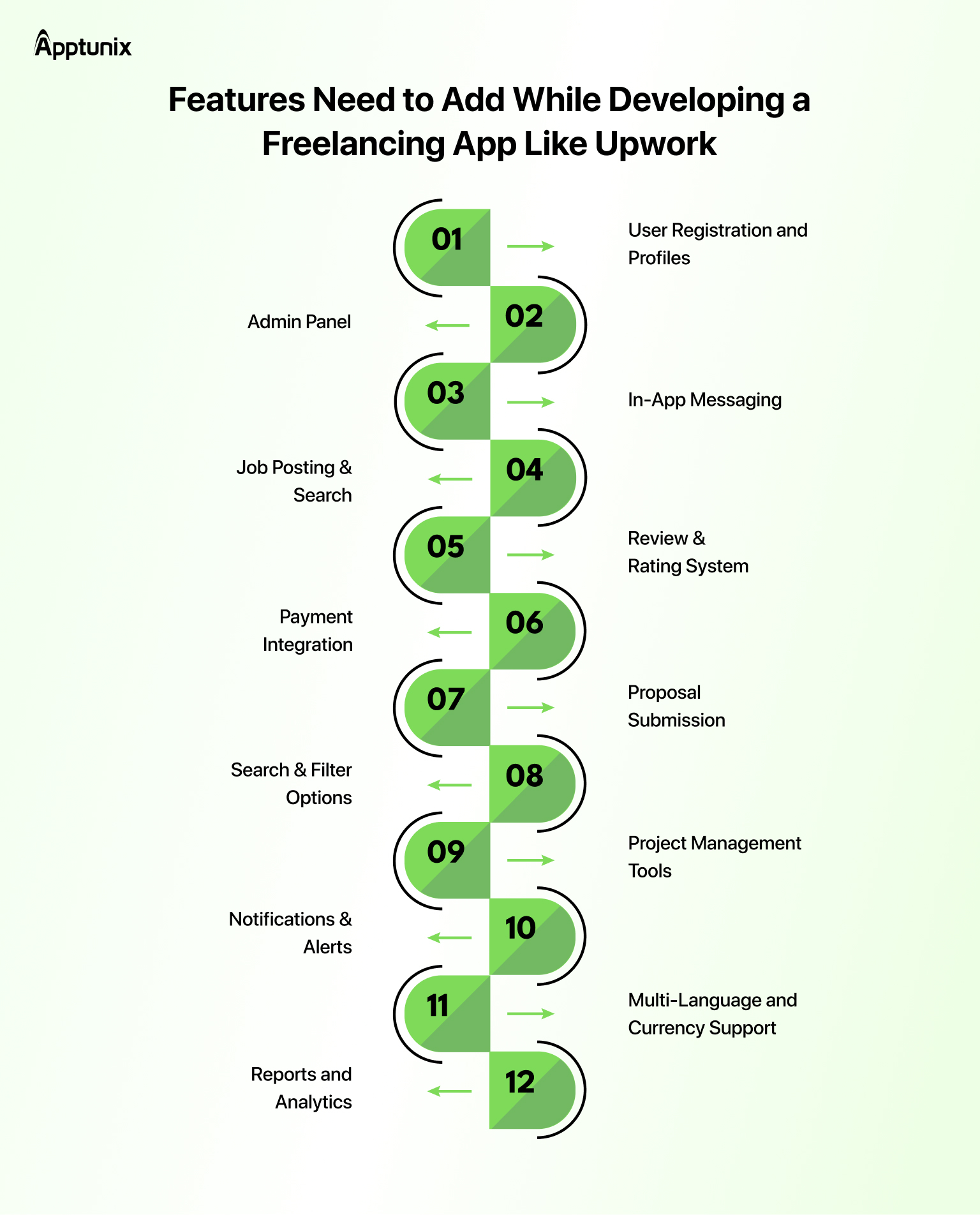
1: User Registration and ProfilesAn online marketplace like Upwork starts with simple yet secure registration. Users should be able to sign up using email, phone number, or even social logins. Once inside, freelancers can create detailed profiles, while clients can highlight their business needs.
2: Admin PanelBehind the scenes, the admin panel is the control room. It lets platform owners manage users, approve job posts, monitor transactions, handle disputes, and generate reports. A strong admin dashboard ensures your Upwork clone app development runs smoothly and maintains transparency for both freelancers and clients.
3: In-App MessagingTo succeed in freelancing, effective communication is crucial. The chat function allows freelancers and clients to communicate without having to leave the app. Moreover, you can hire developers to build Upwork-like app to add real-time chat, voice, and video chat to enhance collaboration.
4: Job Posting & SearchClients want a fast way to post jobs, and freelancers want a simple way to view them. An efficient job posting system should let clients fill out project specifics, due dates, and budgets. On the freelancing side, the freelancers should be able to search jobs using a keyword search, job category, and filters that relate to their expertise.
5: Review & Rating SystemOne of the best features of an app like Upwork is a review and rating system that allows the client to evaluate freelancers and the freelancer to evaluate clients after each project. This feature allows clients to identify good freelancers quickly.
6: Payment IntegrationThe Upwork-like application should accept a multitude of payment forms, including credit and debit cards, digital wallets, and potentially, cryptocurrency, if appropriate. Escrow payments are another helpful ability that releases funds only when the project is approved, which assures fairness for both parties.
7: Proposal SubmissionFreelancers need to be able to propose custom bids on jobs for which they are interested in applying. A proposal system should consist of a cover letter, bid amount, delivery schedule, and supporting documents (e.g., work samples). This will help to streamline the hiring process by allowing clients to review side–by–side proposals before deciding on the right candidate.
8: Search & Filter OptionsSmart filters are essential when thousands of jobs and freelancers exist on the platform. Having a good search and filter system in place will save users time and get them the right person quicker.
9: Notifications & AlertsKeeping freelancers and clients updated promptly can help keep users engaged. Push notifications and alerts for freelancers when a job is posted would be beneficial. Clients would like to be notified when a freelancer applies for a job or when task updates are completed.
10: Project Management ToolsManaging freelance work often requires more than just communication. Built-in project management features like task lists and file-sharing keep everything organized in one place. This reduces dependency on third-party tools and makes the platform more valuable to both parties.
11: Multi-Language and Currency SupportFreelancing is global, so language and currency flexibility are important. Offering multiple language options widens accessibility, while currency support allows clients and freelancers from different regions to work without barriers. This feature of when creating an app like Upwork, can make you competitive in international markets.
12: Reports and AnalyticsBoth freelancers and clients benefit from insights. Freelancers can track their earnings, while clients can review spending and hiring efficiency. For platform owners, analytics highlight revenue trends and areas for improvement.
These features ensure long-term success when developing a multi-vendor freelance platform app like Upwork. Now, going ahead, let’s see the Upwork clone app development process.
Developing an app like Upwork from scratch requires extensive planning and market research. Apart from this, there is a need for experts who can put the planning into action with minimal to no errors. Here is a step-by-step process for the same:

Before diving into development, it is crucial to be clear with your niche. Have in-depth research about your target audience and current market trends. This will put you on the right track.
You can take the example of 99designs and Fiverr. They have done an amazing job by building a product keeping the needs of the target audience in their mind.
Once you are done with your niche, you are required to find the best way to meet their needs through your Upwork-like app. It is easy to create a unique value proposition, taking into account some values like
If you are planning to go with a slightly different approach, it can be beneficial as you will be providing something different from the masses.
For example, you can go with only short-term projects, long-term projects, industry-specialized projects, local freelancing projects, enterprise-based marketplaces, and so on.
As discussed, platforms like Upwork earn most of their revenue from the commission that they charge. You can follow the same or take a different approach. Some of the common approaches are:
It is crucial to focus on functionality in order to provide a rich user experience. Here are some must-have features of an App Like Upwork:
Upwork is a reliable and stable platform that can easily meet future requirements. You too need to choose the technology stack wisely. Let’s see which programming languages, frameworks, and tools make apps like Upwork an effective platform.
Back-end: Apps like Upwork have utilized PHP and Java programming languages. However, when it comes to the backend, there are many options like Ruby, Ruby on Rails, Elasticsearch, etc.
Front-end: Apps like Upwork have used Angular.js and Bootstrap for the front end. You can also use React, HTML5, Vue.js, JavaScript, and Gatsby.
3rd-Party Tools & Integrations: You need to understand that the technologies and instruments used by apps like Upwork are not limited to the tech aspects alone. Jira, Google Workspace, Slack, Marketo, and Zendesk are some of the 3rd-party integrations that offer the immense ability for freelancing apps to achieve their objectives.
Testing plays a crucial role in the development process. It not only fixes the bugs and errors but also improves the overall performance of your app. Once tested successfully, you can launch your app on both the Play Store and the App Store.
Apps like Upwork make money by either charging service fees from freelancers or through client subscriptions. Upwork makes money through
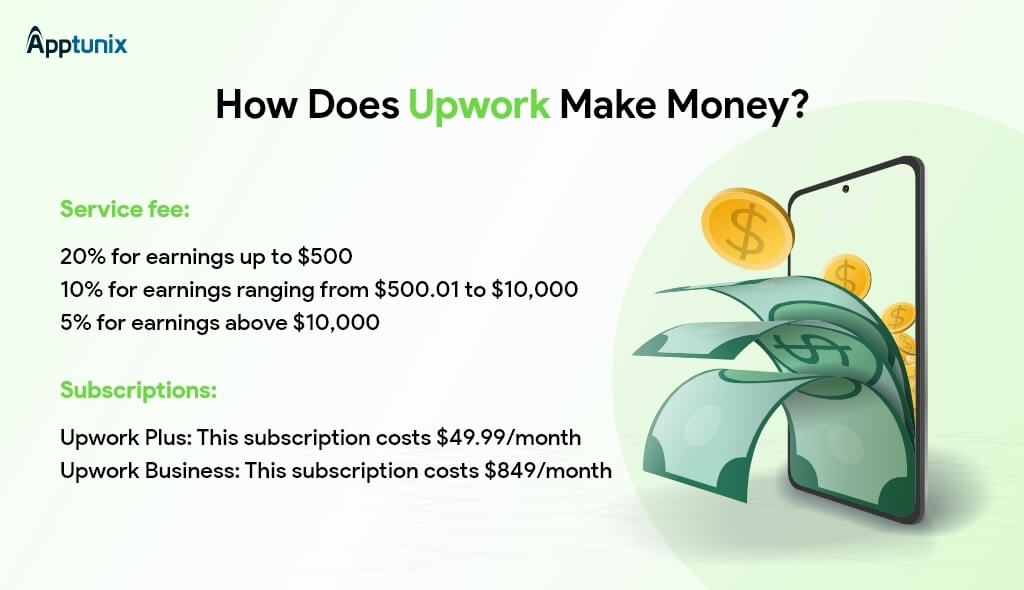
1: Service fee20% for earnings up to $500
10% for earnings ranging from $500.01 to $10,000
5% for earnings above $10,000
2: Subscriptions Upwork charges access fees from clients for using the platform. There are various subscription plans as per the requirements of the client. Some of the most common plans are:
Upwork Plus: This subscription costs $49.99/month
Upwork Business: This subscription costs $849/month
Business plans are a great choice with Upwork, charging a 3% payment processing fee and a 10% service fee.
If you’re planning to develop an app, then the monetization strategies for freelance marketplace apps like Upwork can help you survive in the long run.
It is important to choose the right technology stack when you develop a freelancing app like Upwork. Below is a table with the essential tech stack for building an Upwork-like app in 2025:
Without the right technologies and tools, your platform will crash in no time. That’s why you must partner with a reliable mobile app development company like Apptunix, who have experience in building freelance market apps like Upwork.
Building an app like Upwork demands a lot of time and effort, apart from talent. Hence, it is crucial to plan your budget in advance to avoid financial hiccups.
Well, when it comes to the total cost to develop an app like Upwork, it varies from region to region, and if we consider regions like the UK and the US, the average hourly rate ranges from $50 to $150. On the other hand, the cost also varies as per user requirements. It all depends upon site type, domain & hosting, components and tools, the technologies used in building an app, customization level, and service.

Here is the table for Upwork, like a freelance platform app development cost:
You can also start with an MVP if you are tight on your budget. Launching a minimum viable product helps reduce the overall freelance platform app development cost for an app like Upwork. You can start with key features and scale as you move ahead with time. With Apptunix, an MVP for an app like Upwork can cost you around $10,000 or more.
Who doesn’t want to build an app like Upwork that brings huge traffic and revenue to the company? Well, to achieve that you must follow some custom freelance app development stregetist. Here they are:
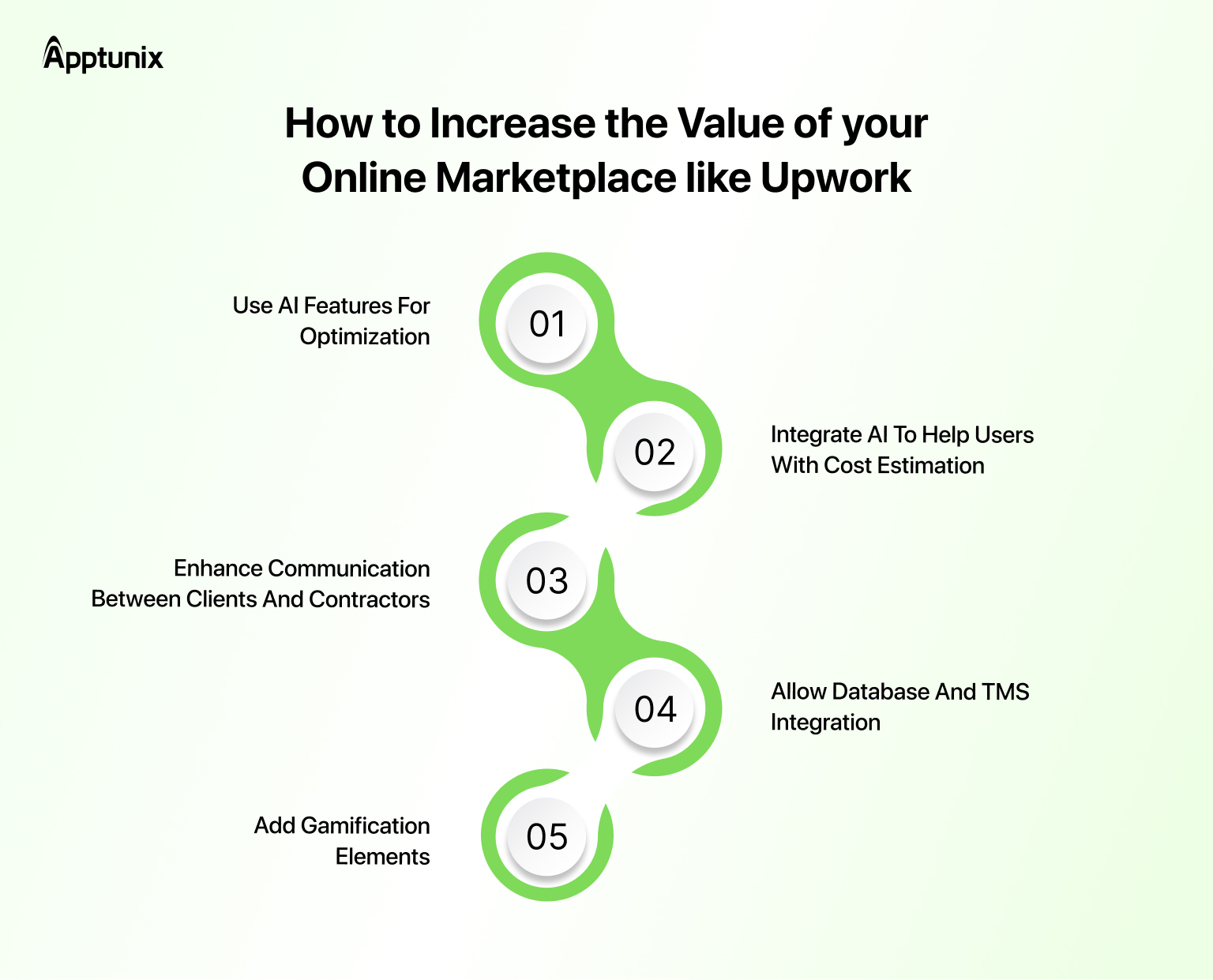
1: Use AI features for optimizationFirst, use the AI features of a successful freelance marketplace app for optimization. AI can help match freelancers to projects faster and more accurately by analyzing skills, ratings, and past work history. This not only saves time but also improves trust in the platform.
2: Integrate AI to help users with cost estimationSecond, integrate AI to help users with cost estimation. Many clients struggle to figure out how much a project should cost. An AI-powered freelance marketplace app development with an estimator can analyze market trends to provide a fair price range, which makes transactions smoother.
3: Enhance communication between clients and contractorsThird, enhance communication between clients and contractors. Adding features like real-time translation, smart chat assistants, or video calls within the platform can reduce friction and keep collaborations seamless. You can hire developers to build Upwork-like app features that bring real value.
4: Allow database and TMS integrationFourth, allow database and TMS (Talent Management System) integration. For enterprises hiring at scale, this helps in syncing with their internal systems, which makes your platform more enterprise-ready.
5: Add gamification elements Finally, add gamification elements. Features like achievement badges, leaderboards, and milestone rewards can keep freelancers motivated and engaged, while also giving clients an easier way to judge credibility.
With this, you can have a successful Upwork clone app that stands out in the market.
The online freelance marketplace has grown exponentially, especially post-COVID. Both business owners and entrepreneurs prefer outsourcing. Even most of the talent from across the world is opting for freelancing. Then why not build an app like Upwork that has a huge potential to generate revenue?
All you need is an award-winning mobile app development company that can help you beat the market competition. Apptunix boasts 12+ years of experience to build an app like Upwork that user loves.
Apptunix also offers white label app development services for platforms like Upwork. We help you brand and customize it according to your business goals.
You can hire developers to build an Upwork-like app who are well-versed with technologies like AI, AR/VR, and the metaverse. We offer affordable freelance platform app development costs without compromising on quality.
So, what’s next?
You can schedule a free discovery session to explain your idea. Get in touch today!

Q 1.How much does it cost to develop an app like Upwork?
The Upwork-like freelance marketplace app development cost can be around $20,000 to $1,80,000 or more. This depends on the complexity of the app, the team’s location, and app features. An MVP development can cost you less while an advanced solution with AI capabilities can be on the higher side.
Q 2.How long does it take to develop a freelance marketplace app like Upwork?
The timeline for developing an app like Upwork usually falls between 2 to 6 months. A simple app with minimum integration takes 2 to 4 months. On the other hand, an advanced freelance app like Upwork can take 4 to 6 months or more.
Q 3.Do I need AI integration in my freelance app?
It really depends on what you want your freelance app to do. AI can add a lot of smart features like helping users find the right freelancer faster, suggesting project budgets, or even automating repetitive tasks.
If you’re just launching an MVP to test the market, you can keep it simple and add AI later as your user base grows.
Q 4.Should I hire a mobile app development company to build an Upwork-like app?
If you’re planning to build an app like Upwork, hiring a professional mobile app development company is usually a smart move. A skilled development team can handle all of that while ensuring your app is scalable, secure, and user-friendly. Plus, they can guide you on design, technology choices, and even post-launch support.
Q 5.How do I scale an app like Upwork after launch?
You can scale a freelance marketplace app like Upwork by adding AI features, cloud infrastructure, multilingual support, and integration with third-party APIs as your user base grows.
Q 6.How do freelance apps like Upwork make money?
Applications like Upwork and Fiverr monetize through commission fees, subscription models, featured job postings, and advertising opportunities.
Get the weekly updates on the newest brand stories, business models and technology right in your inbox.
Book your free consultation with us.
Book your free consultation with us.





