Don't miss the chance to work with top 1% of developers.
Sign Up Now and Get FREE CTO-level Consultation.
Confused about your business model?
Request a FREE Business Plan.
Is WhatsApp now Turned into an Online Payment App?
Table of contents

Online chatting apps have become the talk of the mobile app industry. Everyone is still in lockdown and staying at home but still having fluent communication with others. All thanks to Chatting and social media apps that are making this happen.
The online chatting app today is a lifeline for communication. From Instagram messenger to likeability connection on Chatango, people are exchanging their thoughts and words. All people come close together on such a digital platform to talk. And now, these platforms are having an upgrade by integrating transactions along with communications.
Yes, Whatsapp has launched the feature of the online payment system in India. The people won’t only exchange words on the platform but will also exchange money for services. Whatsapp is now an online payment app!
Let us learn how online payment apps changed our lifestyle and how WhatsApp payments will add to it.
Online Payment App
Social media app development with payment features is a big revolution in the business and payment industry. How the payments were done before the online mobile app payments just changed the way with technology and time.
The journey started with carrying golden coins to currency in wallets. It further changed the scenario with payments through debit and credit cards. Later the payments were also happening online through net banking but the whole structure of payment changed with the launch of mobile E-wallets. The bank came on your phone screen with online mobile payment apps. The demand for online mobile payments app got increased due to convenient transactions. Especially if we talk about India, as these apps were a great help in times of demonetization and now everyone wants to have contactless transactions in COVID-19.
Here are some of the features that made online mobile payment apps a great hit and the first option of payment for the users.
Features of Online Payment Apps
There are some significant features that are present in every decent online mobile payment app. Let us learn what are they in the image below.
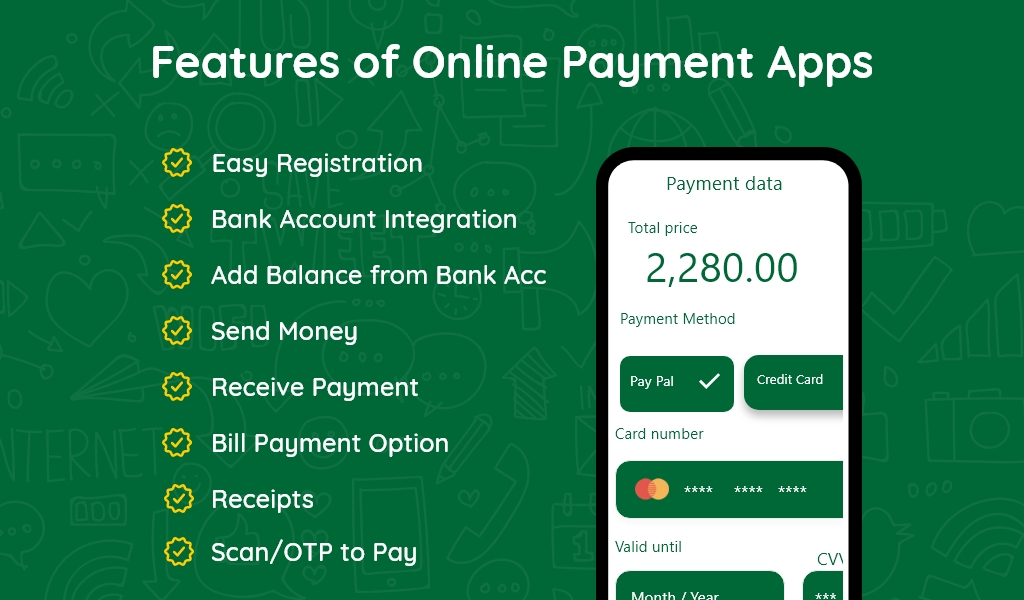
-
Easy Registration
When the user goes on the mobile payment app, it is easy to sign up and register on it with an email ID or phone number. The OTP is sent to your login credentials and after verifying that, the person could sign up for the app.
-
Bank Account Integration
Once the registration is done, the mobile payment app demands the linking of a bank account which will act for the payments and incomes. The transactions will be done from that account. The user can link the bank account which he owns with a simple integration method followed by the procedure of simple OTP verification.
-
Add Balance from Bank Acc
The online mobile payment app works either by directly linking your bank account to have direct credit and debit from it. The transaction directly affects the bank balance in your account. Whereas, some apps require you to put a certain balance from your bank account to mobile wallet and then do transactions from the latter.
-
Send Money
The easy option to send money is either by scanning QR code or directly transfer the amount to another person’s number registered with the online mobile payment app. The money is sent instantly without much wait. It is an easy option to pay for day to day activities like buying groceries, booking tickets, and much more.
-
Receive Payment
Just like the money is sent easily. You can also receive the payments. If you are a businessman along with a delivery app for your products to make home delivery. You also need a QR scanner with you that allows users to scan and pay you directly. They can also do this directly through the amount transfer with help of a phone number. But, it is only possible if the transaction is happening between two same apps.
-
Bill Payment Option
Just like payments and incomes, these online payment apps have advanced features where they are directly compatible with other business domains. They directly pay your phone bills and could be integrated into grocery apps, appointment booking apps, food delivery apps, etc. for direct payment by the user without manual feeding. Just tap and pay bills!
-
Receipts
Whatever the user transact, the balance and invoices are provided after every transaction. It could be highlighted in form of a message on a phone number or a pop-up notification on the online mobile payment app.
-
Scan/OTP to Pay
Easy payment option for users as they skip the procedure of filling card details or taking out money from the wallet to pay. Scan the QR code that is with the vendor and payments are done directly.
Even if Scan code is not available, the payments could be done from phone to phone or through OTP for secured transactions.
If you are looking for a mobile app development company for online payments, contact us.
Journey of WhatsApp
Whatsapp was founded in 2009 by an ex-employee of yahoo that started a small start-up of online messaging. They created a free download messenger app for smartphones which in today’s date is also compatible with an IOS. This messenger platform was named WhatsApp.
Whatsapp uses the internet to share texts, audios, and videos online through instant messages. This online messaging app is the advanced version of texting that is done with the internet and many more other shareability facilities.
Whatsapp started as mobile software that could also be used on PC or laptops. It became famous due to its ease of message sending which attracted the teenagers on the west and then eventually spread its influence on other sides.
Whatsapp was acquired in 2014 by Facebook and then reached the mark of 1 billion users in 2017. It is today one of the most used apps in the world.
Features you See in Online Chatting App Whatsapp
WhatsApp came as a revolution in instant messaging. With its features and convenience, it became a favorite of all worldwide. Here are some of the features that I saw being added and happening since it launched. Following are the pointers in the infographic below.
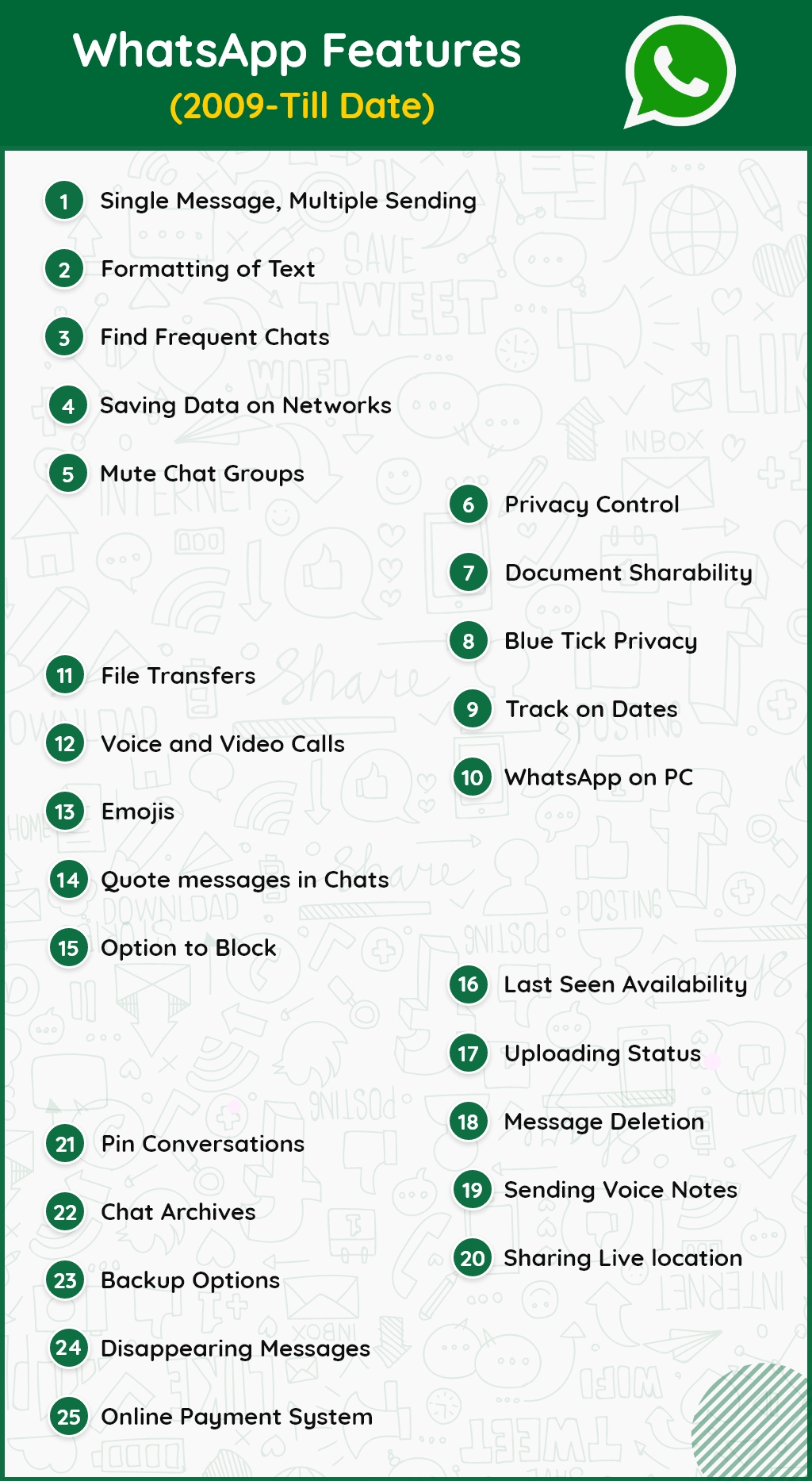
Let us know the functionality of these features in brief.
1. Single Message, Multiple Sending
Send messages to one or multiple people at a time. Just type the text and press the green arrow to deliver. The message is sent by your end immediately.
2. Formatting of Text
Have options to bold, italic, or underline your text with simple insertions that make text fun and interesting.
3. Find Frequent Chats
The user has the option to know whom they chat frequently with as they appear in their top or preferred list.
4. Saving Data on Networks
WhatsApp allows users to save their data on cellular mode. They have the option to restrict downloading when the phone is on a mobile network. The user can customize these options as per their will.
5. Mute Chat Groups
Tired of continuous banter happening in the group? No worries you can mute your chat from 8 hours to 1 year as per your schedule and needs. This will stop sending you notifications.
6. Privacy Control
Restrict people from contacting you by blocking unwanted numbers. You can also restrict who can see your status and uploads.
7. Document Sharability
Share documents, files, and links on the app with a simple attachment option available in the app.
8. Blue Tick Privacy
Hide your blue ticks so that people may not know about the readability status of their message delivered. Read messages without an obligation to reply!
9. Track on Dates
Know which message was sent on what day and time. You can also search chat in the search bar and know the message with the date and time.
10. WhatsApp on PC
Run your WhatsApp on a computer desktop or laptop with simple scanning of QR code. Easy and useful for office communication over WhatsApp.
11. File Transfers
Easily transfer your files (documents, video, and audio) to groups or on individual chats.
12. Voice and Video Calls
Have calls with your loved ones. Make audio or video calls. You can also now have group calls or video calls.
13. Emojis
WhatsApp is making your simple text fun with the latest updates in emojis now and then. The emojis today come in different color tones and graphics. The big red heart emoji is one of the examples.
14. Quote messages in Chats
You can revert to the particular message by quoting it. This makes communication more clear in group chats. And in private chats, it is also used for extra clarity on some particular message sent.
15. Option to Block
Is some unwanted user troubling you? No worries! Block them with their number. This forbids a person from sending a text or making your call on WhatsApp.
16. Last Seen Availability
Users can know who was last available online with the time being shown at the top. However, they can hide the availability status.
17. Uploading Status
Upload the status- audio, video, text, or image. It is an online album storyline that could be seen on your profile for 24 hours.
18. Message Deletion
Sent something that you don’t want to? Well, delete it! Whatsapp comes with the feature of deleting a message. However, the person will know that you have deleted something. Better be prepared with an explanation!
19. Sending Voice Notes
Having text fatigue after typing long text? WhatsApp has your back. Send voice notes and cut the procedure of sending lengthy texts.
20. Sharing Live location
Share your live location or current location with the person. They can further use it on maps to reach out to you physically.
21. Pin Conversations
You can mark your favorite or important chats. So that when you delete the entire chat, these messages still appear in it.
22. Chat Archives
For the chats you don’t want to see in your main chat list, you can simply archive them. You can also unarchive them if you want.
23. Backup Options
WhatsApp frequently asks you to keep a backup of your chats that you might lose when you install Whatsapp on a new device or reinstall it. You can choose the option that suits best your requirement.
24. Disappearing Messages
This is one of the latest features of the app. The user can switch on the disappearing message option and all conversations that happen during those 7 days will be erased automatically.
25. Online Payment System
Working with five leading banks of India, the sending of money on WhatsApp will be as simple as sending a text message. It is a UPI mandated feature that has been activated for 20 million users initially.
Learn about WhatsApp Payment App
From the 5th of November, The National Payments Corporation of India (NPCI), India’s flagship payments processor has allowed Whatsapp to operate for online payments on its United Payments Interface (UPI).
Whatsapp is the only online chatting app in India that has more than 400 million registered users to the app. Initially, NPCI has allowed the app to start with 20 million users.
The payment gateway of the app will work with 5 major banks of India, namely- the State Bank of India, HDFC Bank, Axis Bank, ICICI Bank, and Jio Payments Bank.
To start on the payment, the user has to go to the chat window and click over the “attachments”. On clicking the “attachments”, they have to select the “payment” option and enter the required amount. The payment will be done after authenticating the pin.
The UPI pin will work with Google Pay, PhonePe, Paytm, or any of the 189 banks that can issue UPI handles.
The WhatsApp payment option could also be used for shopping on eCommerce platforms. These options are still to be implemented.
Future of Apps like WhatsApp and Online Payment Apps
With WhatsApp coming up as an option for the online payment app, the scenario of mobile trends will surely go under a change.
The existing mobile payment apps are still in shock with this feature. However, UPI enabled apps will be in benefit as WhatsApp payments will source the UPI pins from the same to make payments.
On asking Sajith Sivanandan, business head, Google Pay, he said-
Digital payments in India is still in its infancy and any interventions at this point should be made with a view to accelerate consumer choice and innovation,
This change will affect the mobile industry to make apps in three ways
1. Existing Mobile Payment Apps
These apps will now think of enabling options of sending messages along with payments. The chat boxes could be developed to give competition to WhatsApp.
2. Existing Online Chatting Apps
The online chatting apps will try to embed the UPI pin for having safe payments. This inclusion of a payment gateway will allow users to chat and transact at the same time.
3. New Chatting plus Payment Apps
New apps will be developed where there will be chatting features like Whatsapp and payment features like any mobile payment app. To outshine WhatsApp, the features like bill payments, ticket booking, etc, will be integrated with these advanced Chatting cum payment mobile apps.
Conclusion
Who ever imagined that talking to someone miles apart would be that easy? And who thought you would be able to send and receive money without touching your wallets! Thanks to technology and WhatsApp that are actually combining these two. The payment structure of India with this Whatsapp payment launch feature will eventually be a “Talk of the Mobile Industry”. And there is no doubt that people will now expect apps that can make communication better and payments easier online.

Rate this article!
(2 ratings, average: 4.50 out of 5)
Join 60,000+ Subscribers
Get the weekly updates on the newest brand stories, business models and technology right in your inbox.

An avid reader and non-traditional thinker. Aayushi started her career at age of 22 which allowed her to write about the latest trends and technology that are new in the market. Identifying herself as a mobile geek, she finds pleasure in exploring apps and trends in the Mobile industry. Commerce graduate and Masters in Finance, she is well versed with aspects of what it takes for any brand to mark its position in the market. Being a certified Content marketer and influencer from HubSpot; she is familiar with brand positioning and the latest trends running in the IT and Digital world.

App Monetization Strategies: How to Make Money From an App?
Your app can draw revenue in many ways. All you need to figure out is suitable strategies that best fit your content, your audience, and your needs. This eGuide will put light on the same.
Download Now!Subscribe to Unlock
Exclusive Business
Insights!
And we will send you a FREE eBook on Mastering Business Intelligence.

















