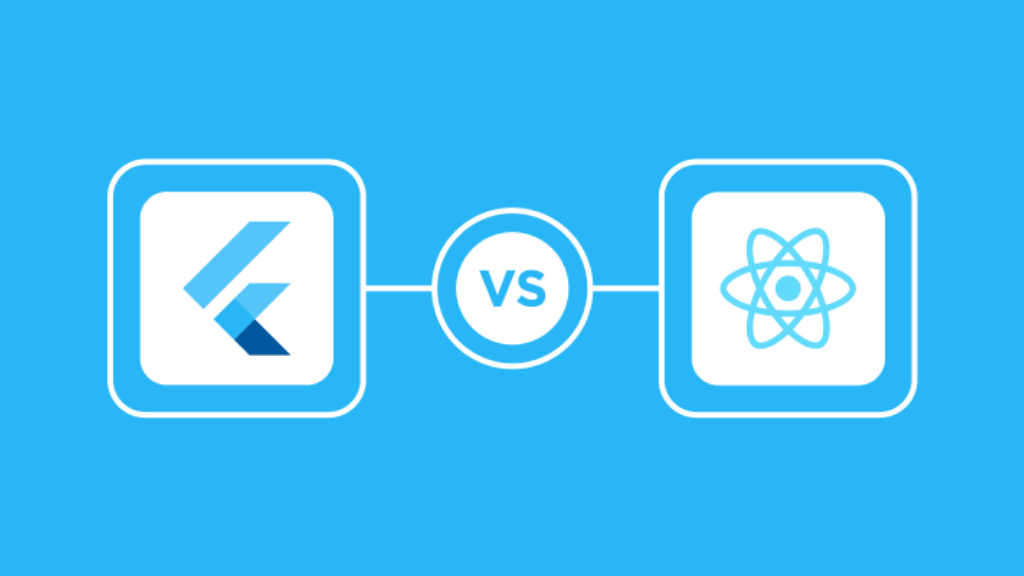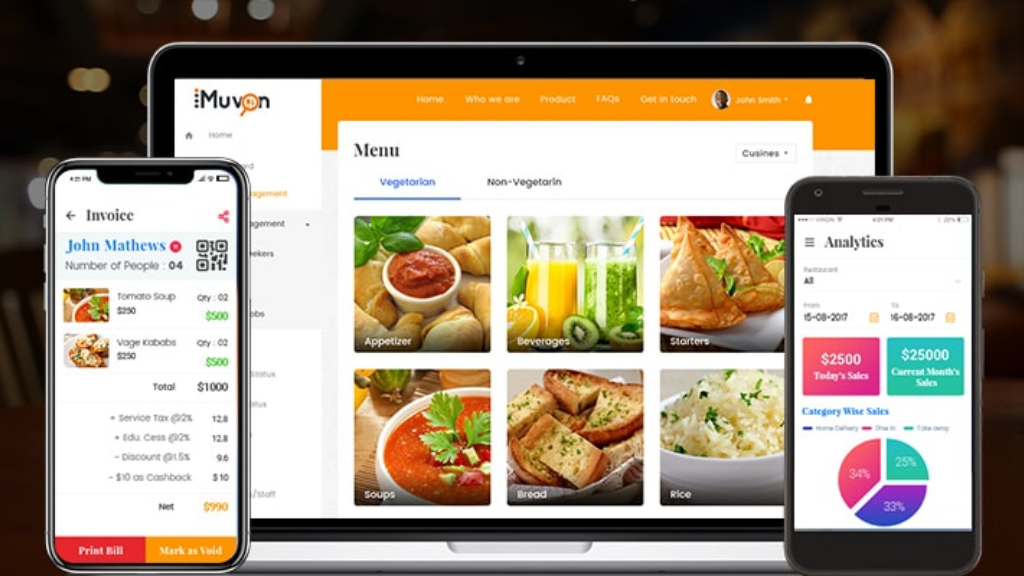Don't miss the chance to work with top 1% of developers.
Sign Up Now and Get FREE CTO-level Consultation.
Confused about your business model?
Request a FREE Business Plan.
With iOS 10 Build More Powerful Apps

Recently held WWDC 2016 in California had some big announcements to make this time. In this event, the announcements included renaming OS X to macOS, is the new version’s name is Sierra and several updates to iOS 10, watchOS 3, and tvOS 10.
It is said that iOS 10 is the biggest release of Apple till now and has a lot of amazing features with Message and incredible designs for Photos, Maps and Apple Music.
Related: Procreate, a Sketching App – Free download via Apple Store
The new update of iOS has been crucially beneficial for developers and designers. Some of the updates are:
Various apps can be integrated with Siri allowing people to use their voice to perform different actions. Siri can perform the function of initiating a call and to search call history; send and read received texts; send payments; manage photos; book rides and check its status; manage workout. For the automotive apps which are integrated CarPlay – users can ask siri to perform actions such as change the audio source, defroster settings, climate, seat temperature, and radio station.
Now users can add widgets (which they like) to Search Screen which can be easily accessible by swiping Home and Lock Screen right. Widgets are extensions which offer functionality related to an app and saves time by providing useful information readily available. By Using 3D Touch when a user applies pressure on app icon of Home Screen the Widgets appear over the quick action list. For making tasks simple to perform and to get quick brief updates, users use widgets. The amount of interactivity for a widget is very crucial.
The user can share app related content via messages with other users by integrating an app with messages through the implementation of a messaging extension. text, photos, videos, stickers etc can be shared via the app. The content that is shared with all the users of the conversation is visible to them despite the fact that they have the app which has the extension.
Even if the device is locked or is in use users can have access to notifications and important information regarding apps. An expanded detail view of notifications is also available for users which can be used when users use 3D Touch to press notifications or notification is swiped down when the device is unlocked.
An added facet has been added to the touch-based interaction with the help of 3D touch. Users can get access to the various add-on functionality by putting on the pressure at various levels of touchscreens.
Rate this article!
Join 60,000+ Subscribers
Get the weekly updates on the newest brand stories, business models and technology right in your inbox.

Apptunix is an excellent goto solution based app development company with extensive experience in designing and developing any kind of app. The expert team of developers and designers at Apptunix bring forth the best possible solution to all your business app needs.

App Monetization Strategies: How to Make Money From an App?
Your app can draw revenue in many ways. All you need to figure out is suitable strategies that best fit your content, your audience, and your needs. This eGuide will put light on the same.
Download Now!Subscribe to Unlock
Exclusive Business
Insights!
And we will send you a FREE eBook on Mastering Business Intelligence.